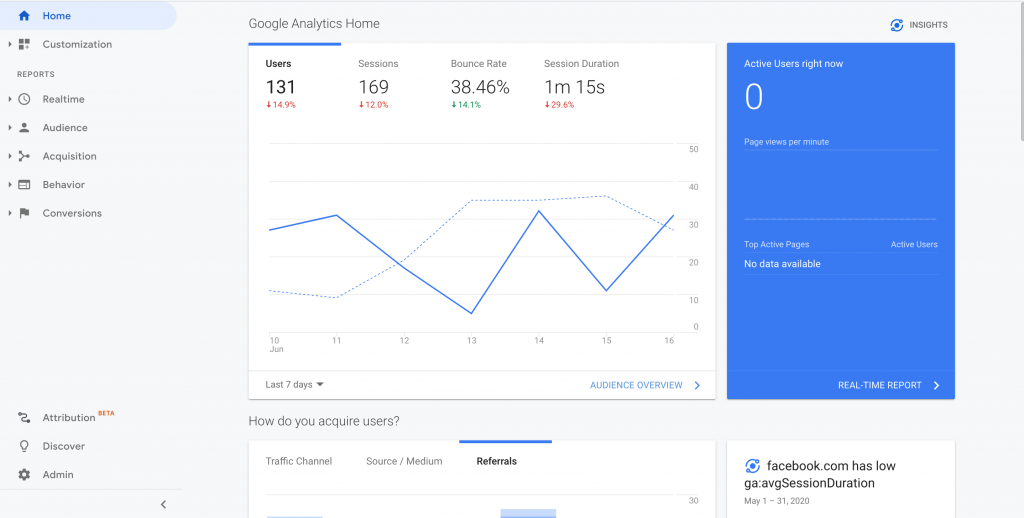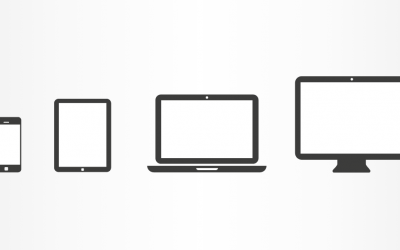How to Analyze Your Website?
Data is everywhere. It can be used to learn about a particular segment of your website. It can be interpreted in so many ways, and it has to mean something. There is so much! How are you supposed to understand it all? Well, let’s see how we can navigate this subject. In today’s article, I will give you a brief introduction on how to analyze ‘’the analytics’’. Alright, this is the last pun, I promise.
First, to properly understand the analytics of your website, you need to keep the end in mind. Data helps to know how your business is growing online. You must take a look at the reports of your website’s performance consistently, which tell you who your audience is, where exactly are they coming from, and if your content truly interests them. Doing this homework for your brand and your online presence is truly essential for your success.
Let’s talk about the basics of these reports. Most reports will tell you important data and factual metrics to increase your online traffic, in order to convert visitors to lifelong customers (keep the end in mind!).
There are a lot of tools to get reports, metrics, and data about your website and understand its inner workings But in all honesty, Google Analytics is THE major tool you should use in order to understand and keep track of your online presence. It is free, well-established (Google, of course!), and can be connected within minutes on your WordPress website (or any other type of website).

Everything is set to see: your visitors’ demographics, pages viewed, traffic source, and so much more. It can even go as far as reporting the type of visitors and how you could increase the chances these same visitors to buy from you. You also get to see how long they’ve stayed. There’s no specific number or magic number to attain. Every site is different, but growth is what you should be mindful of, and why it is happening in the first place. Knowing that will guide your next marketing strategies and make them more effective.
A great place to start is looking at where the traffic of your website is coming from. You need to know where people found you: did they come from Facebook, paid ads, or search engines such as Google? Was it by typing your website name directly, or was it through social media, email, or referrals? Even basic searches can tell you a lot about who is trying to find you.
There is a lot of data out there to use and go over in order to understand if what you are doing is right. But it has to be useful for you and simple to get. Google Analytics is a vast repository of such data. You may find it intimidating at first. Take a big breathe, have a cup of coffee on your side, and go over the Google Analytics interface at your own pace. 1h a day is enough commitment to get up to speed. Within a week, you should be well underway in being a Google Analytics expert!
Have a question on website analytics? Leave us a comment below!