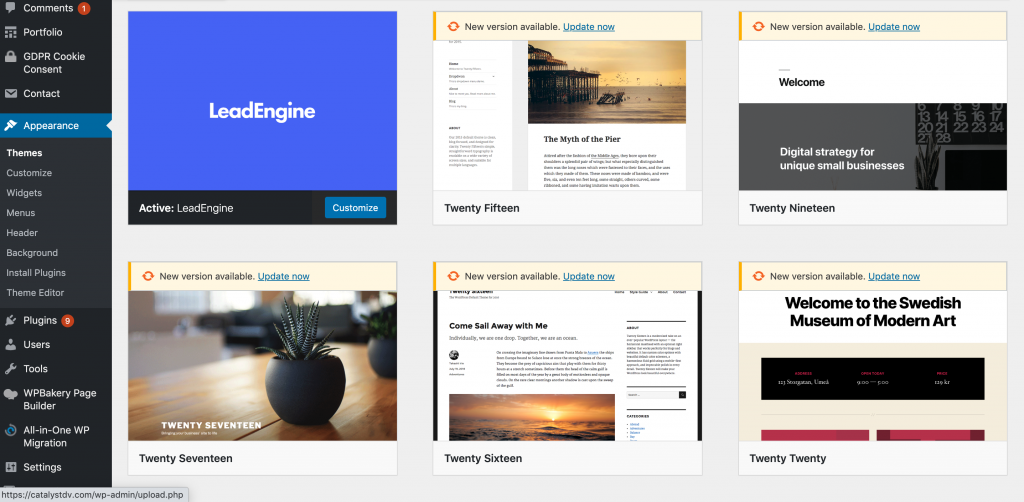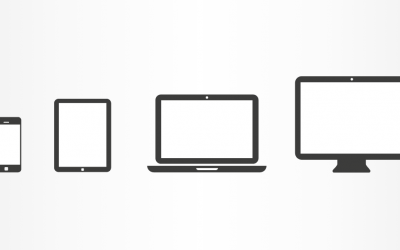Website Maintenance: 3 Essentials Elements to Consider
Just like a car, your website needs constant upkeep to consistently provide a pleasurable experience to your visitors. It is rather easy to understand that if you do not make your oil change, switch tires for the winter or change your brakes, your car will not go far. What about your website?
In today’s article, we will look at 3 of the most essentials elements of your WordPress website that needs constant upkeep: themes, plugins, WordPress core functions, and optimization. If you have a website that is not built with WordPress, do not fret: these principles apply to any modern website built with a builder.
Before we delve into the 3 elements of maintaining a WordPress website, let’s establish what is maintenance in the first place. Once your website is online, you need to perform regular tasks to keep the functionalities of your website updated. Just like your smartphone, updates address bugs, improve performance, and ensure compatibility over time. Maintenance can be done manually or automatically with third-party services.
The first step of updating any piece of software is to make a copy of your website. In certain instances, an update may cause compatibility issues with existing features on a website. By having a recent copy of yours, you ensure it can be reinstalled in case the worst happens.
Theme
Themes are the visual of your website. Not too long ago, during a time website builders weren’t even present or not as user-friendly as they are today, developers needed to type every single line of code. Quite a daunting task. With the arrival of website builders, themes are the easiest way to build the design of your website from templates.
And it needs to be updated! In WordPress, you can easily update a theme with one click of a button (as shown in the picture below). Once again, make sure to make a backup of your website before updating your theme.

Plugins
These are the functionalities of your website: if you have an online store, that would be the payment processing system and the cart system. A contact form is also a plugin. And, guess what, it needs to be updated!
Plugins must imperatively be updated whenever possible, as they are the elements of website builders that may cause the most incompatibilities. When doing the maintenance of your website, the first step is always making sure that you have the most updated version of your functionalities. The most important is your website builder itself: make the update as soon as possible. You will also notice that there is a surge of updates in the plugin repository when WordPress’s main software gets updated, as plugin makers want to ensure compatibility.

Optimization
Broader in the tasks that you will most likely do, optimizing your website comes right after you have taken a look at your analytics. This could range from correcting your text, refreshing your content, or adding features to attract more visitors.
Optimization is directly tied to the goal of your website. It could take many forms, but you must make clear of why and how you are going to make the changes on your website. Google Analytics is one of the best tools to obtain insights on what can be improved.
Maintenance is about sustaining your growth. A car cannot go far if it does not have regular check-ups and oil change, neither does your website. Make sure that your theme and plugin are up to date, and that you perform optimization once a month.
Have a question about maintenance? Send us a message at info@wld.ikc.mybluehost.me!